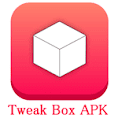Easy Tips About ” How to Install APK Files”
If you are an Android user and seeking an easy and reliable method of APK file installation, then we are going to share with you the procedure” How to Install APK files on Android”. APK Files are more reliable software for the Android operating system. It has a wide range and top trend nowadays. Android developers developing new versions of APK files (Apps and games) for various purposes.
A ton of apps and games are available on the internet market to download where some of them are paid and more are available for free. These APK Files are more useful for various purposes such as you can make easy your work tasks using these apps or entertain yourself by playing APK games.
In addition to that, there is a huge difference between APK files and Windows software where you will find APK most responsive and light in weight as compared to Windows software. Android apps are quick to load and easy to use whereas Windows software is slow-loading and heavyweight. The installation method is very fast and easy for Android apps as compared to other software. So it has many more quality features that facilitate Android users in all aspects.

How to Install APK Files on Android Phone?
The installation method is quite easy and simple. Anyone can install the app by following the provided steps of “How to Install APK Files” below. Read carefully the given information and achieve your task.
- First, you need to find the Original APK file download link from any site. You can easily find your file or original link from “theapkfiles.net” the verified site for APK files or any other site as you prefer.
- After finding the download link, Tap on the link to download the file
- Now, go to your mobile settings and enable “Unknown Source” to permit the app
- Go to your phone storage, and find the download folder
- Now locate the file tap to install it and wait for a few second
- After a few moments, it will show a “successfully installation” notification on your mobile screen
- Go to your mobile home page, where you can find the downloaded app
- You can also search on the search bar by the name of the app
- Now open the app, and perform the task whatever you have to do.
Note:
Some apps need further registration or create an account to access the app features. You need to register your account with your correct name details or ID and then you can access the features.
What are APK Files?
APK files are a type of software that supports to installation and running the Android apps or games on your phone. APK ( Android Package Kit) is similar to other file types like EXE Files on Windows or PKG files for MAC. This is a fundamental part of Android apps which tend to fully operate the software on your operating system.
The operating system of an Android phone can’t verify or run without APK files. It’s a basic source to support your application to smoothly run and operate.
Features of APK Files?
There are unlimited features of the Android app that you can use according to your work purpose. Each application and game has wonderful features which help to increase the performance of the application.
How to use APK files on Windows?
If you need to run the Android apps or game on Windows, don’t worry about it. There are various software as like “blue stack” available on the internet market that support APK files to run on Windows. You need to install the software on your PC and then you will be able to use Android apps or games on your Windows. This software fully supports to smooth run of APKs without interruption.
Why to use APK Files?
Everything is being controlled and operated by Android phones nowadays. You can perform various tasks including operating smart TV apps, communications systems, social media tasks, gaming for entertainment, and much more. These APK files help for various purposes including education, health, information, or other aspects. So according to your requirements, you can install and use the APK files (Android apps) on your phone.
Frequently Asked Questions
How to use APK files?
It depends upon your requirement or for what purpose you are installing. There are various APK files available for various purposes. You can use the file according to your task requirement.
Are the APK files harmful to Android?
No, APK file is useful for Android but you need to download the APK files from authentic websites. First, you need to check whether the file is original or duplicate. After checking the file, you can use it on your phone.
Are the APK files free to use?
Yes, there are 70% of Apps are free to use for Android operating systems. But some of the premium apps are paid versions which you need to pay charges to install and use the app.